How to Fix Netflix Error 30103 – Cannot Play Title. Please Try Again Later
Netflix Error 30103 – In today’s world, almost everyone is using Netflix for Web Series or Movies. Netflix is one of the most loved apps over Play Store and App Store and already has millions of downloads. As far as we are concerned this is the best application for watching movies and TV series. You also accept this thing that being best in a category doesn’t mean it will not have any errors or glitches.
So today we are discussing one of the errors of Netflix that is Error 30103. Basically, what happens when you are trying to access a video on Netflix it will give you an error “Cannot play title. Please try again later. (30103)”.
We can face this Netflix Error 30103 for many reasons. So before going for “How to fix Netflix Error 30103 – Cannot Play Title. Please Try Again Later” you must need to know why such an error occurs. One more thing which wants to clarify here, Netflix error 30103, can occur for downloaded videos also.
Why Netflix Error 30103 Occurs on iPhone/iPad/iPod?
- This error occurs when information stored on your device needs to be refreshed.
- The same can occur when you attempt to Airplay a downloaded title.
- One more reason for Netflix Error 30103 is weak internet connection means your device is not reaching to Netflix services.
These are some common reasons for Netflix Error 30103. Now let’s move on to How To Fix Netflix Error 30103 – Cannot Play Title. Please Try Again Later.
Fix Netflix Error 30103 – Cannot Play Title. Please Try Again Later
We have many ways to Fix Netflix Error 30103 you can try them in the same order we have quoted. If you are able to fix this error at any particular step you need not go for others.
Method 1: Restart Your iPhone, iPad, or iPod
- Press and hold the sleep/wake button until the red slider appears.
- Drag that slider to completely turn off your device.
- After few seconds (10-15 Seconds), Press the sleep/wake button to turn your device on.
- Once your device is switch on try to open Netflix. Hopefully, an error will be fixed. If not, go for the next solution.
Method 2: Try Downloading the Title Again
If you are getting this error for the already downloaded title so, please download it again. Most of the time this simple trick will fix this error. Basically, what happens sometimes your downloaded video expires. Usually, you will be notified inside the app when a video expires but you might have missed that. If a problem exists even after downloading it again go for the next solution.
Method 3: Check Connectivity and Network
If you are using some open Wi-Fi, then there may be chances that Netflix is blocked on that network. So, in such cases, it’s better to switch to a mobile network. When you are switching to your cellular network make sure that internet speed is good. Low internet speed is also one of the reasons for such errors. If your speed is good enough to stream any video you can troubleshoot the internet connection. In Netflix, the internal option is available to troubleshoot your internet connection.
Method 4: Turn Off Airplay
You might not aware but Airplay doesn’t support downloaded titles currently. So, you need to turn off Airplay using the steps given below:
- Open Netflix and look for Airplay.
- Select your iOS device from the list.
- Open Netflix and start continuing watching your video. Hopefully, error 30103 should be fixed by now
Conclusion on Netflix Error 30103:
These are some methods to “Fix Netflix Error 30103 – Cannot Play Title. Please Try Again Later”. If you followed all the steps carefully and still getting the same error kindly let us know. You can also comment on your queries below we will fix them as soon as possible.

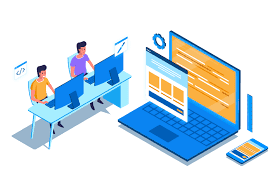


Comments
Post a Comment